Much More than a Virtual Desktop
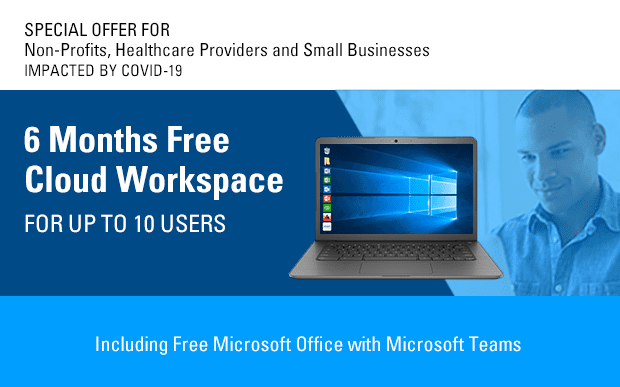
Cloud 9 Supplier Spotlight: StratusWorx
Much more than a virtual desktop... Simplify IT. Empower your Workforce. Increase Security.
Empower your Workforce and set up your IT Environment in under 30-minutes
StratusWorx hyper-fast, turnkey Cloud Workspace service can deliver right-sized compute workstations with applications, storage, security, and redundancy in minutes, accessible from any device. Running high-compute applications with StratusWorX offloads the strain on physical resources and eliminates the need for fancy high-cost machines. Users enjoy unparalleled application performance across the entire software spectrum, from Office 365 to compute-heavy applications like AutoCAD, SolidWorks, and SQL. Our proprietary AI engine automatically matches needed resources to application requirements without customer intervention.
More Than A Desktop. Fully Managed Infra, Software, Storage, Security And DR/Backup In One Easy-To-Use Interface.
Zero-Touch, Zero-Delay Provisioning configure employee software, compute, security, storage, and redundancy in minutes, not hours or days
Select pre-licensed software in a simple app-store menu; assign users to roles for even faster provisioning of new employees
Cut IT Infra Spend by 50%
Provide predictable, fixed IT expenses per employee; analyze spend by individual, department or location
High-Compute, High-GPU Cloud Workspace
Radically Minimize Your Attack Surface
Protect Your Infrastructure, Applications, and Data with Industry-Leading Cloud Security
Monitor Your Applications
Monitor the availability, usage, and performance of your software applications, whether hosted or on-premises. Track live metrics streams, events, requests and response times.
Analyze and optimize the performance of your infrastructure, including Virtual Machines (VMs), storage, and databases. Monitor your VMs on a single map.
Monitor and diagnose networking issues without logging into your VMs. Trigger a packet capture, analyze network security group flow logs, diagnose routing issues, and gain visibility and control over your network.
Monitor and protect your VMs. Get alerts and remediation suggestions from all supported security platforms in an easy-to-use format.
Identify fileless attack toolkits, techniques, and behaviors.
Get alerts on suspicious network traffic activity.
Analyze memory at the time of a crash to detect attack techniques not easily detected by traditional disk-based approaches.
Validate the integrity of operating system and application software files against a known baseline to identify changes that might indicate an attack.
Receive alerts when a threat is detected on the resources and services you’re protecting. From the dashboard, you can pivot to perform a detailed investigation to uncover the scope of the attack.
Analyze, interact with, and quickly derive insights from huge volumes of operational data in
Gain comprehensive Endpoint Detection and Response (EDR) capabilities. Spot abnormalities, detect and respond to advanced attacks on server endpoints.
Lock down inbound traffic to your Virtual Machines (VMs), reducing exposure to attacks while providing easy access to connect to VMs when needed.
Protect your web applications from bot attacks and common web vulnerabilities such as SQL injection and cross-site scripting using a Web Application Firewall.
Provide hassle-free and secure access to your network, systems, and all applications with Secure Single Sign-on (MFA, X.509, AES), enhanced with Zero Trust & CAuth, reliability, regulatory compliance and workforce flexibility.
Scan your virtual machines for vulnerabilities. The vulnerability scanner included with Security Center is powered by Qualys and widely recognized as the leading tool for identifying vulnerabilities in real time across your VMs. This feature is only available if third-party licenses have been acquired to perform scanning and installation.
Use security rules to allow or deny inbound/outbound network traffic to/from several types of resources.
Control and manage disk encryption keys and secrets, while ensuring that all data in the VM disks are encrypted at rest in storage.
See and stop threats before they cause harm. Get a birds-eye view across the enterprise and makes threat detection and response smarter and faster with AI.
Gain recommendations and insights for hardening your network resources from a graphical view with security overlays.
Analyze the security state of your resources for network security best practices. When Security Center identifies potential security vulnerabilities, it creates recommendations that guide you through the process of configuring the needed controls to harden and protect your resources.
Control which applications run on your machines to help harden your machines against malware.
Easily create and control the keys used to encrypt your data.
Improve your network security posture by applying network security groups (NSG) to filter traffic to and from resources.
- Windows Defender (Microsoft Antimalware)
- System Center Endpoint Protection (Microsoft Anti-Malware)
- Trend Micro – all Versions*
- Symantec v12.1.1100+
- McAfee v10+ (Windows & Linux*)
- Sophos V9+ (Linux)*
- Missing OS patches assessment
- Security misconfigurations assessment
- Disk encryption assessment
- Third-party vulnerability assessment

Contact Cloud 9 Advisers immediately to learn more about Desktop as a Service (DaaS), Virtual Desktop Infrastructure (VDI), and Workspace as a Service solutions. We can help you discover if StratusWorx is right for your business.
Contact Cloud 9 Advisers immediately to learn more about Desktop as a Service (DaaS), Virtual Desktop Infrastructure (VDI), and Workspace as a Service solutions. We can help you discover if StratusWorx is right for your business.

