Contact Cloud 9 Advisers and have a team of vendor-agnostic Contact Center experts on your side














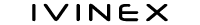

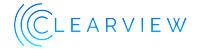







Here are the top five things to look for when considering CCaaS:
Service Reliability & Uptime – No other metric is as important as reliability. If your contact center is down for even a minute, you could loose in a big way. Your contact center service provider of choice should have at least 99.99 percent reliability. There are even a few CCaaS providers that will financially guarantee 100% uptime. Unlike on-premise solutions, CCaaS solutions are run in geographically redundant data centers to dramatically improve dependability.
Ease of Use, Admin Portal Access, Dashboard Simplicity – The best features in the world are useless if the agent ends up writing everything down on a piece of scrap paper. Which adds precious and unnecessary time to every interaction. Make sure the complex features of your potential contact center solution are still easy enough to learn and use.
Provides a 360 Degree View of Your Customer – Your contact center solutions need to pull information about a customer from several sources and put that information in front of the agent, so the agent can better serve the customer. Knowing the customer’s past actions and present concerns will help predict their future needs.
Customer Self Service Features and Automated Tasks – Let your agent do the important stuff, and let the routine, mundane tasks can be done for you. A good contact center Solution will make the most of your agent’s time through automation and self-service options.
Security Measures – Today, information security is crucially important to any business. Arguably more so in a contact center environment with agents often collecting sensitive customer information. You need the proper amount of encryption and other security to keep your data safe. In addition, all financial and medical communications/data are tightly regulated. Be sure that your customers will feel safe giving private information to your agents.
Do You Even Need a Contact Center

You want your customers to have a great experience when they contact you, but have you taken the appropriate steps to make sure that happens? And, how do you measure it? The easiest way to ensure a happy experience, is by installing the right contact center solution.
But before you do that, we might be able to help you with you're current phone system. Most systems have quite a few capabilities that can make you more efficient and get you over the hump until you're ready for a full-blown, cloud-based, contact center solution.
“They” used to call it a Call Center. That term still applies today but usually for solutions that only do calls or voice communications. The “contact” in contact center implies multiple forms of communication to include voice, text, IM/Chat, email, fax, social media, video... just about any form of communication media you can think of. This is often referred to as multi-channel (some or many) or omnichannel (all).
What image pops into your head when you hear “Call Center”… perhaps a large room packed with happy twenty-somethings donning headsets smashed together shoulder-to-shoulder in tiny cubicles? That scene may still exist to some degree but is quickly fading. With CCaaS agents can be anywhere and managers can see everything. With the right solution in place all your agents need is a broadband connection and a computer!
How do you choose the right solution for your business? There are hundreds of solutions on the market. Some are purpose-built for specific needs and industries, others are simple and easy to use, and still others are wide-open and very flexible. Below are some of the most useful and common features available in contact center systems today. The best method to determine the right solution for you is to, first call us, then identify the features needed and rate them into three categories: Must have, Nice to have, and Unnecessary.
Some basic features can make a big difference when it comes to running a contact center. When reviewing the descriptions below consider the communication channels you'll need now and want in the future. Remember, if you're just starting out you'll probably want to get a solution that is simple and easy, but that can grow with you as your needs mature.
Here are some of the most useful and common features available in contact center systems:
Automatic Call Distribution (ACD): Having a system in place that automatically routes callers to relevant individuals cuts down on wasted time and resources. ACD systems distribute calls according to user-specified criteria, such as sending the call to a phone that is idle, or sending calls about billing to the accounting department, etc. Nearly all contact center systems have some form of ACD. They vary from simple push-button virtual operators to those that use caller ID or voice recognition. Some advanced ACDs also have what is called Skills-Based Routing. This allows managers and supervisors to “weigh” an operator or agent based on their skill level, experience, preferences or other criteria. A customer may be calling about a particular problem and you may know that a certain group of operators have more expertise in that area than others. Skills-Based Routing can route that caller directly to that skilled group or operator, rather than having to send them through several layers and transfers to get to the right person. Think “first-call resolution”.
Contact Center Monitoring and Analytics: Being able to scrutinize call durations, costs, and other useful metrics can help supervisors and managers make informed decisions on issues such as employee performance, staffing, and training needs. Some of the best systems allow real-time statistics, letting you know what's going on in the contact center second by second. Historical reporting allows you to compile hourly, daily, weekly, monthly, and annual statistics for detailed long-term analysis.
Call Recording: Useful for training and monitoring, call recording allows supervisors and operators to record and store phone calls as audio files on the server. However, the storage requirements for call recording can be quite large. Third-party hosted systems and cloud-hosted systems are better suited for this function because it's easy to upgrade the size of your storage space without buying new hardware.
Contact Management: These systems enable different calls to be tagged and stored with relevant information attached to the call file. This permits better management of customers, as it provides historical records of all calls by an individual account holder.
Integration (CTI and API): These systems use desktop PCs as telephone systems, often referred to as a softphone. These software packages enable a desktop computer to serve and display all contact center related functions-from providing caller information, routing calls to other workstations, and controlling the phone interface. Most contact center systems utilize some form of CTI. Usually, a simple USB or Bluetooth headset is all that's required to turn a standard PC into a complete contact center workstation. CTI and API-Application Programming Interface can also integrate other functions and software between the phone system, contact center, and other important software used to run your business; for instance, popping up a customer record in your Customer Relationship Management (CRM) or other software when that customer makes contact.
Workstation Recording: Workstation data recording enables you to make a movie of what's happening on an operator's screen. The recording can be analyzed to learn how operators are using the system, what tricks they know that could help others, and what problems they're having that could be addressed. This is especially helpful for a dispersed workforce and home agents and their managers.
Performance Evaluation: By monitoring an operator's performance, you can identify gaps in training and areas where operators need improvement. This type of evaluation can create reports, graphs, and other data while scoring an operator's performance.
Outbound IVR: takes the predictive dialer a step further. An Outbound IVR is one of multiple tools available in many contact center solutions designed for customer outreach and engagement. An Outbound IVR is considered much more advanced than a Predictive Dialer or Robocaller system. With the ability to proactively distribute communications to customers, the Outbound IVR can also use multiple media channels; voice, SMS text, email and even social media, allowing an organization to engage customers better. Based on the data available, from the organizations CRM or database, the Outbound IVR can determine the customer preferred medium, and even personalize the message specific to each recipient. Additionally, should the outreach be effective, where an individual recipient responds to the message, then the Outbound IVR will immediately connect and available agent, otherwise there would be no agent interaction.
These are really just a handful of features found in any contact center platform worth its salt. More important than feature and benefits are the business impact and operational efficiencies that can be realized. There are many other factors involved as well: Workforce Management, Contingency Planning, Service Delivery, Collaboration, Cost Management, Reporting, Assisted Service, Unified Communications, Customer Self-Service, Staffing, Vendor Management, Software Platforms, Data Security, Artificial Intelligence... and that is the short list! As you can see there is a tremendous amount of strategy, tactics, planning, and detail.
But the most important questions involve your business and your customers, which ultimately translate to the value you'll get out of any technology investment. What is the lifetime value of a customer, member, or patient? What is the average customer acquisition cost? What is the attrition rate?
Cloud 9 is here to help with everything you'll ever need or want for your contact center. Our staff of vendor-agnostic contact center and call center experts, consultants, and engineers will help you to evaluate the right solutions and the right vendors; to lay out the perfect plan, solution, and pricing; to coordinate, implement, and execute; and to support and escalate issue resolution to the highest levels.

