Chromebooks in the Enterprise?
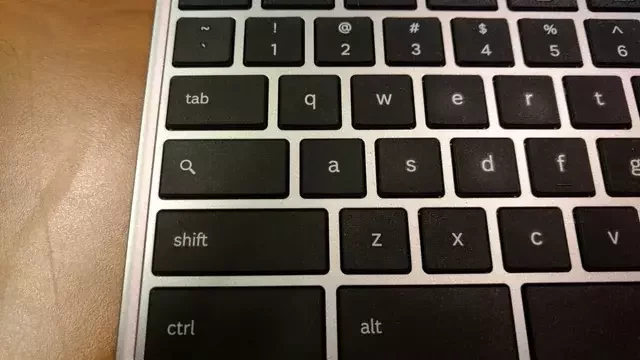
In recent years, Chromebooks have transitioned from being a quirky, cloud-centric alternative to traditional laptops to a serious contender in the enterprise space. With their ease of management, robust security features, and a generation of students-turned-professionals already familiar with the platform, Chromebooks are carving out a small niche in corporate environments. Yet, one persistent quirk—that dang keyboard—continues to spark debate and may be holding back ChromeOSs path to global dominance.
The Enterprise Appeal: Simplicity and Scalability
Built-In Security: A Fortress Out of the Box
A Generation Ready to Work
Another factor driving Chromebook adoption in enterprises is the familiarity factor. Millions of students worldwide have grown up using Chromebooks in classrooms, thanks to their affordability and ease of use in educational settings. As these students enter the workforce, they bring with them an intuitive understanding of ChromeOS, Google Workspace, and cloud-based workflows. For businesses, this means shorter onboarding times and less resistance to adopting new technology. Employees who cut their teeth on Chromebooks don’t need to learn a new system—they’re already at home. But for old-dogs, which make up more than half the workforce, it’s a different story.
The Keyboard Conundrum: A Stumbling Block to Dominance?
IT teams are swamped with real issues—why adopt a system that forces them to train users on something as basic as Caps Lock?
Why replace the Caps Lock, a staple of keyboards for decades, instead of another less critical key? The decision baffles many, especially in enterprise settings where efficiency is paramount. While users can remap keys or adapt over time, this quirk alienates many potential adopters who might otherwise embrace Chromebooks’ simplicity and security. Google has made strides to improve keyboard consistency across models, but the lack of a universal standard layout remains a sticking point.
The Path Forward
Chromebooks are poised to continue their rise in the enterprise, driven by cost, security, and familiarity with younger users. However, addressing user feedback on the keyboard could unlock even greater adoption. Offering a true “business-class” Chromebook, sporting a “normal” and familiar keyboard layout across all models could bridge the gap for hesitant enterprises. As businesses increasingly prioritize cloud-based workflows and cybersecurity, Chromebooks’ strengths align perfectly with modern needs.

