RingCentral for Microsoft Teams!
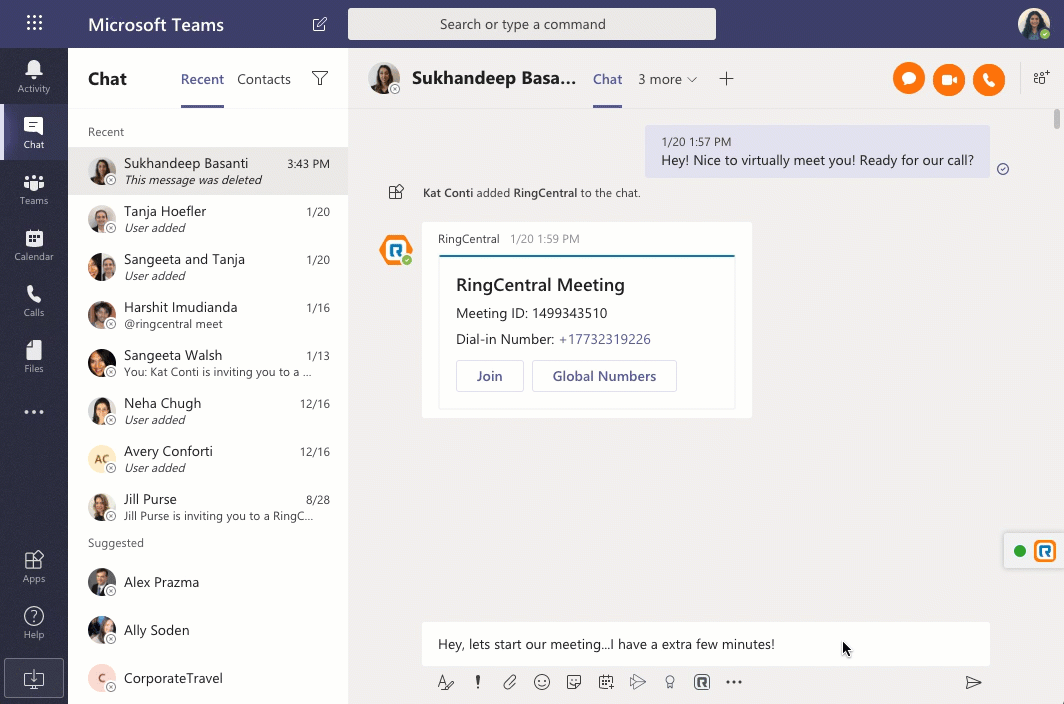
Cloud 9 Supplier Spotlight: RingCentral
One phone system. All your communications. On any device.
Introducing the New RingCentral for Microsoft Teams Integration!
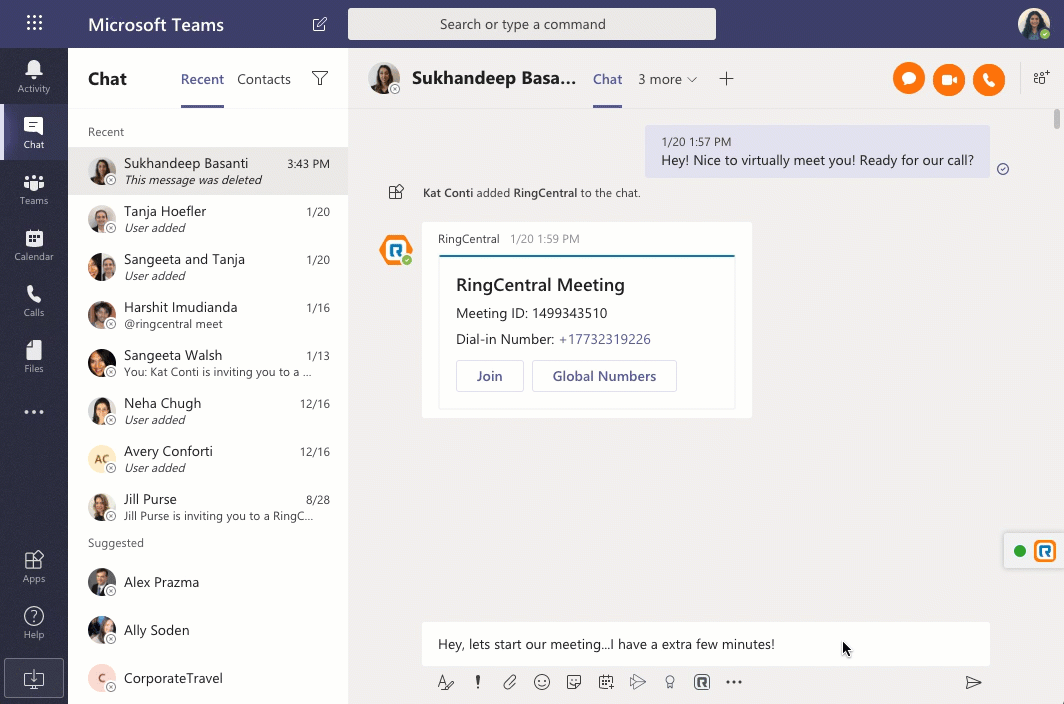
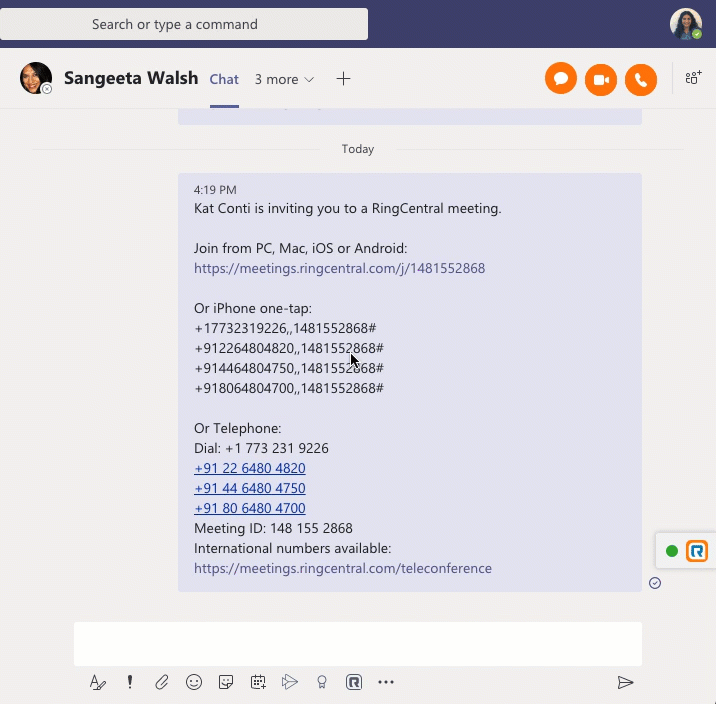
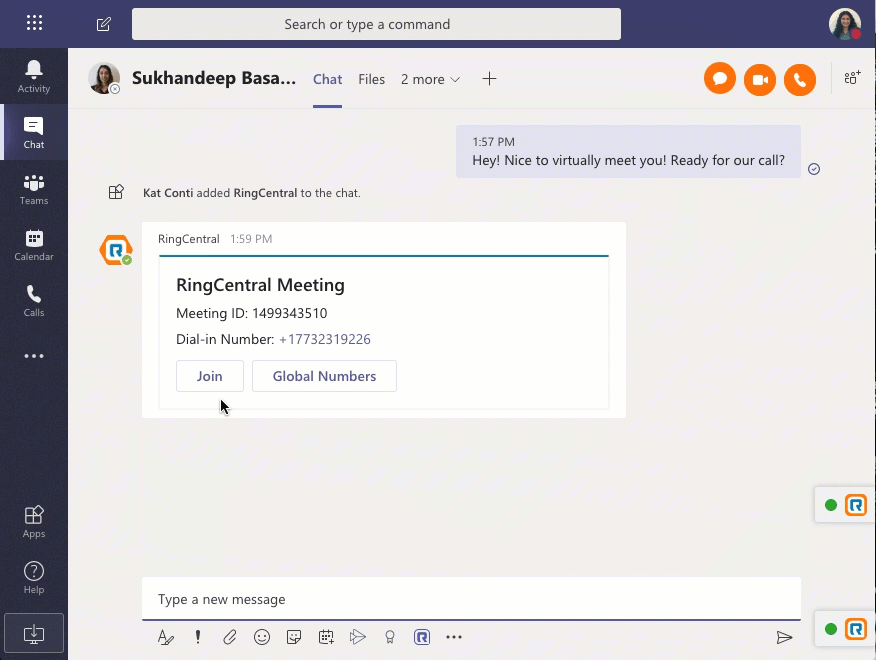
Read the original article from RingCentral here.

We are unified communications industry experts. Contact Cloud 9 Advisers to learn more about RingCentral and find out if they are right for your business. Our vendor-agnostic UC experts work with you to uncover the best solutions, the best companies to deliver those solutions, and fight to get you the best price. Learn more about our process here.
We are unified communications industry experts. Contact Cloud 9 Advisers to learn more about RingCentral and find out if they are right for your business. Our vendor-agnostic UC experts work with you to uncover the best solutions, the best companies to deliver those solutions, and fight to get you the best price. Learn more about our process here.


